Scott D. Parker
A few weeks ago, I wrote a post about my new iPod Touch and the new apps that I now could use to help me craft ideas for my stories. I focused on the Index Card app for brainstorming ideas and scenes for stories. It’s a great app and I still use it.
Then I figured out something even more fundamental for writing: actual composing on the iPod. Yes, really.
So, when I’m here at my Mac, I use Scrivener to write fiction. I love this program for its simplicity, ease of use, and its programmability. But there is no iOS version of it. Yes, I always moved a copy of the updated file to Dropbox every time I close a writing session, but there’s no good way to write on *that* file on the fly. It’s only a copy.
What to do?
Well, there is a program and is available on the fly: Google Docs. A little over two weeks ago, it finally dawned on me what I can do: use Google Docs to always have a working copy of the book with me. Scrivener is still the primary, but Google Docs is the wonderful on-the-go solution. Here’s my current, efficient writing schedule for my work week.
I use Scrivener for my 5am writing session. When I am done, I compile the file and copy it to Dropbox. I also copy the current scene/chapter into a Google Docs file. It has *all* the scenes up to that point. There’s a 10,000-word-count limit to Google Docs and my scenes average just under 1,000 words so I have a series of Google Docs files of my book out there. There are three parts now. I’m on Part III.
Here’s where the magic happens. On my iPod Touch, I now carry a working copy of my book in Google Docs. I take a five-minute break every hour at the day job. In that break time, I walk the atrium, basically I do laps, usually around five or so. As soon as I start walking, I have the iPod in my hands, the current Google Docs file open to where I left off that morning. I walk and type *on the iPod* for five minutes. True, I can only get a hundred words or so in five minutes, but I take *seven* breaks per day. That’s about 600-700 new words in little five-minute snippets. The hardest part is when the five minutes are up and I have to return to work.
Let’s do the math. I can get around 600-800 words in the 5 o’clock hour. Then, in my breaks, I can get another 600-700 words written in the working file. That’s over a thousand words per day, which is a personal goal for me. But just under half of that count is written on a little bitty iPod screen with my thumbs.
To close out the day, I copy the material I wrote in Google Docs back into Scrivener and save that updated file. Boom. I’ve just moved the needle forward and moved that much closer to The End. As a bonus, I have my book saved in three places: the Mac (Scrivener), Dropbox (word file of Scrivener export), and Google Docs.
I get some funny looks from colleagues who can’t believe I’m writing on the iPod, but I am. I love this little thing. It’s making my writing days so much more productive.
Does anyone else do this kind of thing? What are the ways y’all write on the fly?
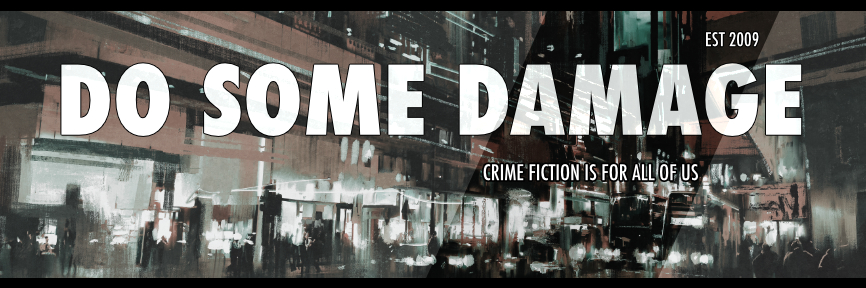
2 comments:
I use a notebook and a pen and periodically type the words into a word processor. This gives me the opportunity to write anywhere and also to be able to do an edit when I do the transcription. I don't have to worry about battery life, just running out of ink.
I'm still in awe from your first post on writing on the ipod~
my way of writing on the fly is carrying around a stack of index cards held together with a rubber band. when I get a scene idea or any idea, really, I jot it down on a notecard. It's not actually "writing" but when I sit down to write, it's already all there in my head, jogged by the notes on the card ... kristi b.
Post a Comment