by
Scott D Parker
We are always told not to judge a book by its cover, but
come on, we all do. You know it. I know it. We can’t help it. When we’re
scanning at any of our online bookstores, and looking at the thumbnails of all
the covers, were not seeing the blurbs, nor any of the prose descriptions. And,
unless the author is someone famous, you’re not even looking at the author
name. What you’re looking at is the book cover.
And, when you’re an independent author as I am, a book cover
is one of the make–or–break items. In fact, it might be the number one
differentiator. If I am looking at a bunch of new books scheduled to be
published this fall, I’mreally only making a judgment on the book by its cover.
So how do you get a good cover? Well, if you have any
artistic talent and can manipulate the software, you do it yourself. And when I
say software, I am not talking about Microsoft Paint. I am talking the high-end
software. I subscribe to the Adobe suite which gets me Adobe Illustrator, Adobe
Photoshop, and Adobe InDesign. There are other options, but those are the three
that I use frequently. For all of my Western short stories--including the new one, "Mosaic Law," I created my own
covers.
I designed the basic template and then filled in the gap with
individual pictures drawn from stock images from such places like
Shutterstock. But I’ve never considered something I personally designed to
go into the cover of one of my novels.
I hire graphic designers. I had one guy—a former coworker—create
the images for my first two novels based on my direction. Another friend of
mine—ironically, also a former coworker—helped design my third novel, ALL
CHICKENS MUST DIE. But when it came time to create book cover for the first
Lillian Saxton novel, ULTERIOR OBJECTIVES, I wanted something different.
If you listen to a lot of these self-publishing podcasts like The Creative Penn or The Self-Publishing Podcast,
you will likely hear advertisements for a website called 99designs.com. After
hearing about it for over a year and a half, I decided to give it a try. The
first thing to know is that this is a contest. When you sign up for the
service, you get to choose what level—bronze, silver, gold, and platinum—you
want to use. Naturally, bronze is the cheapest and platinum is the most
expensive. In addition, the number of graphic designers that could potentially
submit a design based on your directions increases with the more cash you lay
out.
After you decide on your level, you have to fill out a few
forms. The first of which is the title of your contest. You want to make this
title as eye-popping as possible considering this is a contest. I chose a few key
action words and phrases. I wrote out a lengthy brief detailing what I would
like to see, color schemes, and other things that inspired me. I also had a
crude pencil sketch that I took a picture of and uploaded. I have to say that
it’s a little bit nerve-racking when you push the save button and the contest
launches. You don’t know how many designers are going to show up or even bother
to submit designs.
The first day, a designer contacted me via private email and
suggested that I make the contest private. The difference between a private
contest and a public contest is pretty obvious. The public contest means that
when a designer submits a potential cover, everyone can see the designs, and
the possibility of plagiarism is evident. A private design contest gives the
author the potential to have many different styles of cover designs without the
artists being influenced by each other. In my case, with a pencil sketch and a
detailed brief, I kept it as a public contest on this, my first experience.
The process was extremely easy. The website software pings
the author to judge the designs via a star rating. And when it came time to
select finalists, all I had to do was click on the designs I liked. They moved
forward while everyone else did not. I was very pleased with the process, and I
will certainly be using 99designs again in the future. I would certainly
recommend them for anyone out there needs to have a professional book cover created
but doesn’t know how, but doesn’t have the time, to do it themselves. They can
also do logos, banners, and any other kinds of graphics you might need in your
author business.
And the cover I received for my book? Fantastic! You’ll see
it soon as I roll out the publication of ULTERIOR OBJECTIVES: A Lillian Saxton
Thriller later this fall in the cover. Needless to say, it was exactly what I
wanted.
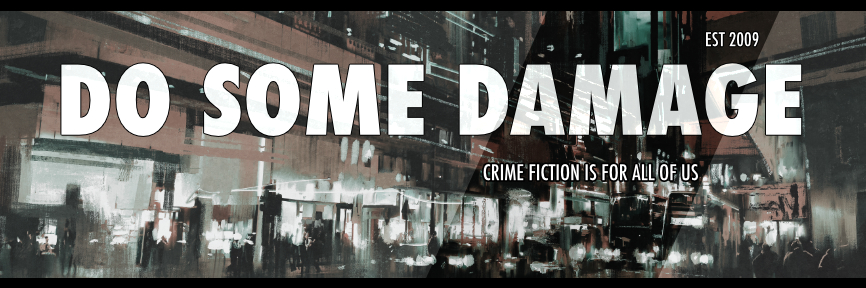

No comments:
Post a Comment