by
Scott D. Parker
Today I want to talk about piece of technology that was
years in the making but well worth the wait.
For many writers who use the Macintosh, it is quite possible
that Scrivener is their word processor of choice. This writing program, which
came out in 2007, is, in this writer’s opinion, nothing less than the best
writing program available. What makes Scrivener unique is that your document is
not one long file. Instead, it is broken down into individual components that
are compiled into a final format. This makes it easy to change items in
multiple places as opposed to working with one 400-page document. The multitude
of other features—including a virtual corkboard with index cards, being able to
export to just about any file format, and a bunch of other features that I
frankly don’t use too often—make Scrivener all but essential for professional
writers.
But the one drawback has been a dedicated iOS app. Up until
this summer, there were only certain programs that you could sync with Scrivener.
One of them is my favorite notetaking app, Simplenote. But even though Simplenote
was able to sync its contents directly into Scrivener on the Macintosh or into
the Simplenote app on my iPhone, it was never meant to be the place where you
actually wrote content. I always used this synchronization feature for the
brainstorming sessions, the research part of a novel where I would write out
the beats and the scenes and the character descriptions. This was an effective
workaround, but it was still a workaround. My on–the–go writing process was to
use Google Docs. This process included me writing on the Macintosh in Scrivener,
copying the newly written text into my Google Docs file, writing on my iPhone
or my iPod touch in Google Docs, coming back home, and then copying and pasting
the new text back into Scrivener. It sounds complicated, but it really isn’t.
The only issues I ever encountered were is when Google Docs wouldn’t sync with
itself and I would actually get some missing text every now and then. But that
was the way I worked.
Until July.
The day before we took our trip to Big Bend Texas, the good
folks at Literature and Latte released the scrivener for iOS app. They must’ve
heard all the grumbling from dedicated Scrivner users who were pining for an
iOS app. They kept users software as up-to-date as possible with the progress
of the iOS app development, but the nuances of the program, the iOS
environment, and how users interacted with the app both made the process
delicate. But all that waiting is now over. Scrivener for iOS is magic. I have
only had a smart phone for about three months now and some of the features
still seem like magic to me. Scrivener iOS app is one of those.
Seamless. Invisible. Those are two words that come to mind
when I think of working with the Scrivener for iOS. Now my process is much more
streamlined. I write in Scrivener on the Mac. When I launch the iOS app, it
asks me if I want to sync the content. Click sync now. The iOS app then reads
the Scrivener file, which is stored in Dropbox, and determines what is updated.
Within, say, 10 seconds or less, the app is ready for writing. Then, I simply
open up the last working file, and move forward. All of my segmented chapters
are available. All of my research notes and the scene breakdowns are available.
And perhaps the best feature of all is when I need to go back to an earlier
scene and put in a detail that only came to my mind after I had passed that
point. In my old system, I would only keep a note in the Google Docs file but
didn’t bother going and adding the new content in the Google Docs file. It was
just too much of a hassle. Now, it is, well, seamless. When I open the Scrivener
file on the Macintosh having worked on the file on the iPhone, there is no sync
involved. All the new content is simply there. All the magic technology gets
out of the way, and what I’m left with is simply writing. It is a dream app. It
may have taken them years to develop this piece of
software, but it was so worth the wait.
The price is $20. For some people, that’s probably a deal
breaker. Not for me. The retail price of the Macintosh software is $40, and I
would have been willing to shell out an equal amount to get this iOS app. What’s
even better is that the main Scrivener file in Dropbox also works on my PC. Yes,
I have all three versions. That is how much I like this piece of software. The
only thing I’d like to add to the Mac/PC versions is the ability to dictate
directly into the program via Dragon NaturallySpeaking.
So if any of y’all are wondering what software to buy and
use on your iPhone or iPod touch, I cannot recommend Scrivener for iOS highly
enough. It has increased my productivity and made the craft of writing as
straightforward as possible. Nothing stands in my way of writing a good story.
Well, other than time, and there’s never enough of that, is there?
Here's the overview video.
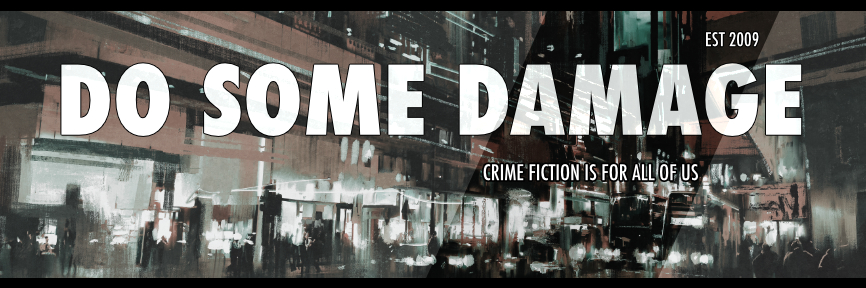
1 comment:
Very informative piece, Scott. I write on a PC, not a MAC, but I also have an IPhone that I write and especially edit on all the time. Scrivener for IOS sounds great. I definitely will look into getting it. I just need to check on how going back and forth between a PC and the phone will be, but from what you say, it doesn't sound like a problem.
Post a Comment